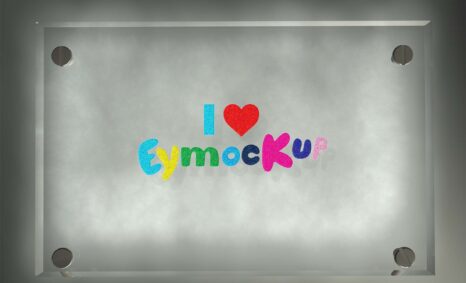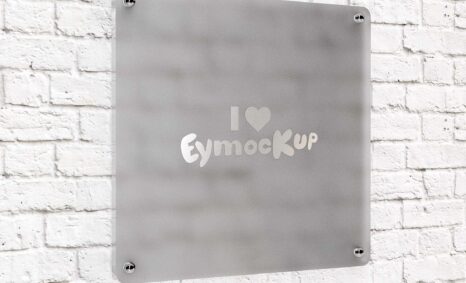A free mockup of a glass office wall with a logo. This mockup is suitable for showcasing logos and text, as well as any other design type you may have. This modern and clean logo presentation mockup is great for designers and agencies that want to showcase their work in a more professional manner.
Add your logo and get an unique presentation of your business. Glass Office Wall Logo Mockup is easy to use and customize in few seconds. Ideal for designers, who need perfect presentation of their works in real photo-realistic look. You can use this mockup in any designs, presentations and websites dedicated to interior design or architecture industries.


Free Glass Office Wall Logo Mockup to help you make your presentation. We have created a realistic mock up of a wall and office. All you have to do is place your logo and text into the smart object layer, save, and then you’re good to go!
Showcase your logo on this free glass office wall mockup template. This free glass office wall logo mockup will help you create an amazing presentation for your brand. Just add your own image, logo and click save. It’s that easy! Use this mockup to showcase your logo design in this photorealistic glass office wall.
This is a free Glass Office Wall Logo Mockup to show your office logo designs. Use this Mockup to showcase your logo or to create presentation of your project. Download it for free and Enjoy!
Description:
Available Format: Layered PSD through smart object insertion
License: Free for personal and commercial use
Zip File Includes: Photoshop PSD File
Resolution: 2200 x 1500 px
Advertisement:
What is a mockup?
A mockup is a realistic design of its final design elements but is not functional. A mockup is not as polished as a live page and typically includes some placeholder data as an image.
Why use mockups?
Mockups are a great way to add extra flair to your design presentations. Mockups elevate your design and help your client visualize in context what their brand may look like. Unfortunately, most clients cannot imagine let’s say, a flat logo (as beautiful as it may be) on their website, or a menu, or anywhere else.
What is a 3D mockup?
The 3D mock-up is a fantastic tool that allows you to rotate your product so you can see it from every angle. You can rotate it by left-clicking on the mockup, holding down the left mouse button, and moving your mouse in the direction would like to move the mock-up.
How to create a mockup?
A mockup is a high-fidelity render of your product’s design that showcases how the finished product will look. A mockup can take the shape of an image or a product model, and you normally create them using digital design tools.